VR 3D modeling with Tilt Brush
By Alfonso Sánchez Calvo
2021-05-19
Modeling in 3D space using natural gestures
At VÓRTICE we have been creating 3D content for more than 20 years. That is partly why, at this point, we thought it was a good time to talk, without going into great depth, about various concepts and terminology related to these creative techniques.
With this initiative, we aim to provide our clients with a quick overview of the terminology that may appear in conversations at certain moments during the implementation of a project.
What is a 3D model?
A 3D model is a geometric figure defined by a series of points in space.
These (dimensionless) points can in turn be grouped for processing into different types of geometric entities, such as: lines (one dimension), planes (two dimensions) and volumetric entities (three dimensions).
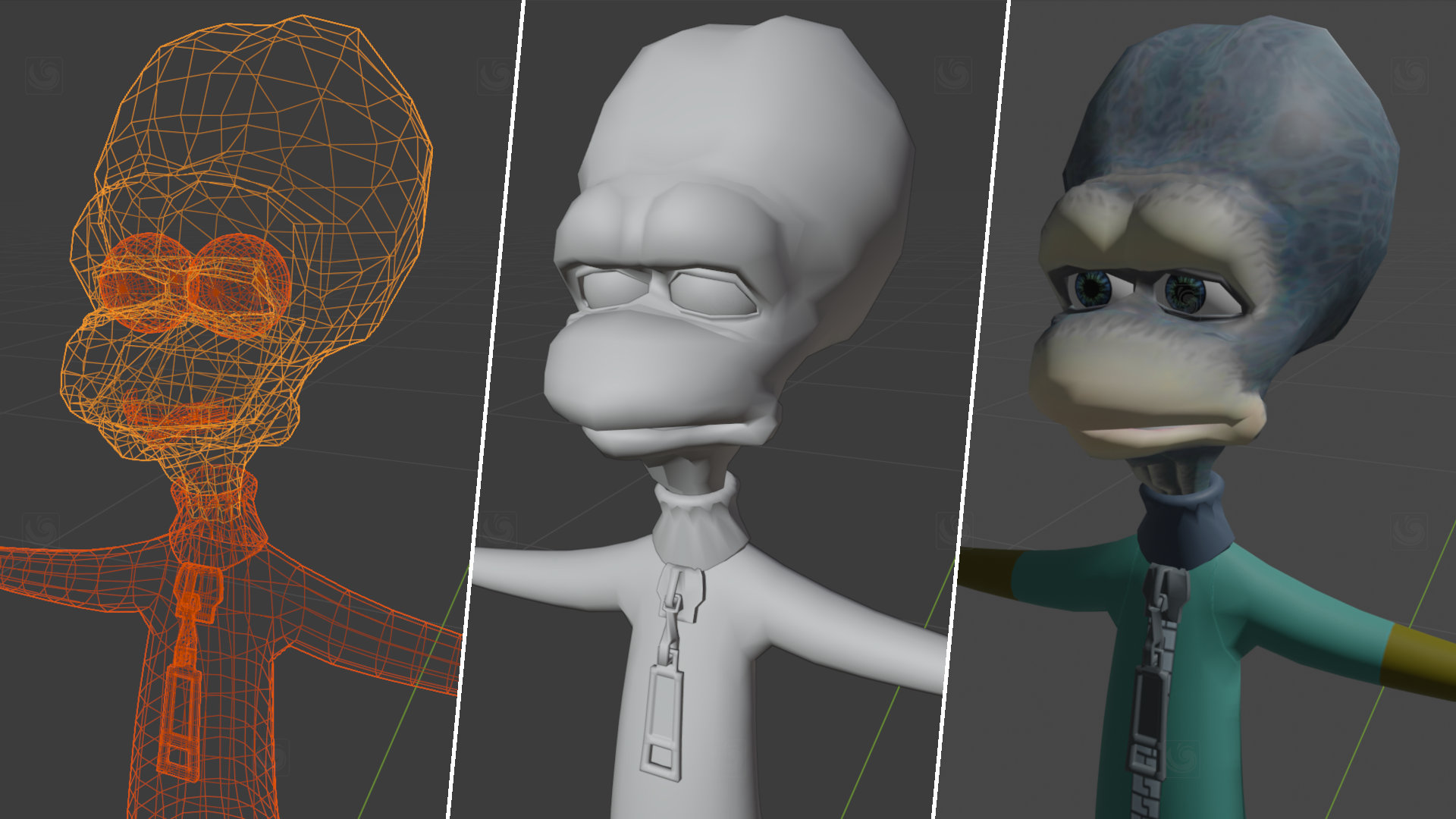
Mental Troopers (© VÓRTICE)
Different visualization modes in 3D authoring tool
What is this about the number of polygons?
Focusing on the volumetric entities, which are the ones that interest us in practical terms, they will be defined by their faces or facets. These faces, generically called polygons, are nothing more than half planes limited by a series of edges.
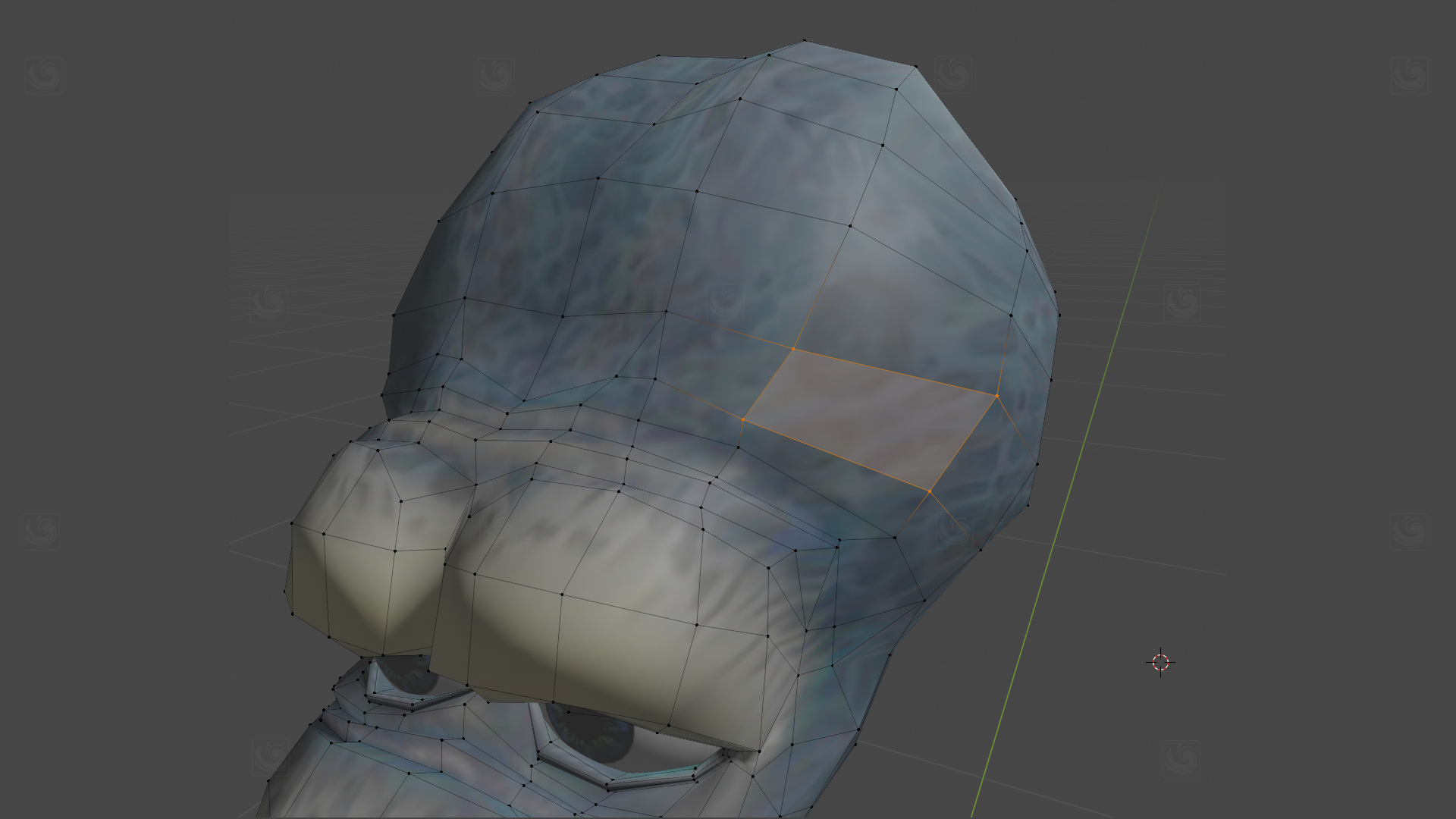
Mental Troopers (© VÓRTICE)
Detail of a "polygon" in a 3D model, with its vertices and edges.
A 3D model, like a drawing, can be represented with elementary shapes and little detail, which is called low poly (low poly); or on the contrary, it can have as much detail as needed to realistically represent any object, no matter how complicated it may be.
For example, a model can be defined with only a few hundred polygons, in low poligonization, or require millions of them for a realistic representation.
Understood, but how do you model an object?
3D content modeling can be carried out by means of different methodologies:
- manually, using a 3D authoring software tool, by means of the traditional interface (mouse and keyboard) or using VR devices, as we will see below;
- scanning the real object through an optical device, which will provide us with a point cloud that will later be subjected to an exhaustive cleaning process (retopology);
- generating geometries mathematically by means of algorithms (procedural modeling) from primitives, control functions or contour lines (extrusion, revolution and Boolean operations).
And getting down to the basics, how do you end up visualizing all this?
To visualize any 3D content, it is necessary for the computer to compute its geometry and represent it in an image or "render", from a certain point of view (that of a camera). This is known as the "rendering" process.
In case the 3D model is animated, the computer will show in a succession of still images the change of perspective in the shapes, thus creating in our brain the illusion of motion.
Render "offline" vs "online"
In high-end projects that require animating complex models with hyper-realistic finishes, the 3D scenes have high-resolution textures, volumetric lighting solutions with diffuse shadows and reflections, as well as dynamic simulations (smoke, sparks, ...).
In these cases, the computation and immediate visualization of each image cannot be done in real time, so the image sequences have to be computed in advance or "offline", and then reproduced through any format of video broadcasting.
On the other hand, if we do not need so much realism, the 3D scene is simple enough or we have a great computational capacity in our graphics card (or processor), we can visualize animations of models with a greater or lesser number of polygons in real time (RT) or "online", with the lowest latency.
This second type of 3D content is found in Augmented Reality (AR), Virtual Reality (VR) computer applications, 3D tools of all kinds, videogames, ...

Mental Troopers (© VÓRTICE)
Render online (left) vs offline.
At VÓRTICE, we create any type of 3D content, using the technique and format that best suits the requirements of each project.
Tilt Brush
After the previous exposition we now move on to talk about Tilt Bush, an incredible application from Google that allows 3D modeling through immersive Virtual Reality (VR) devices, composed of VR glasses (HMD) and manual controls.
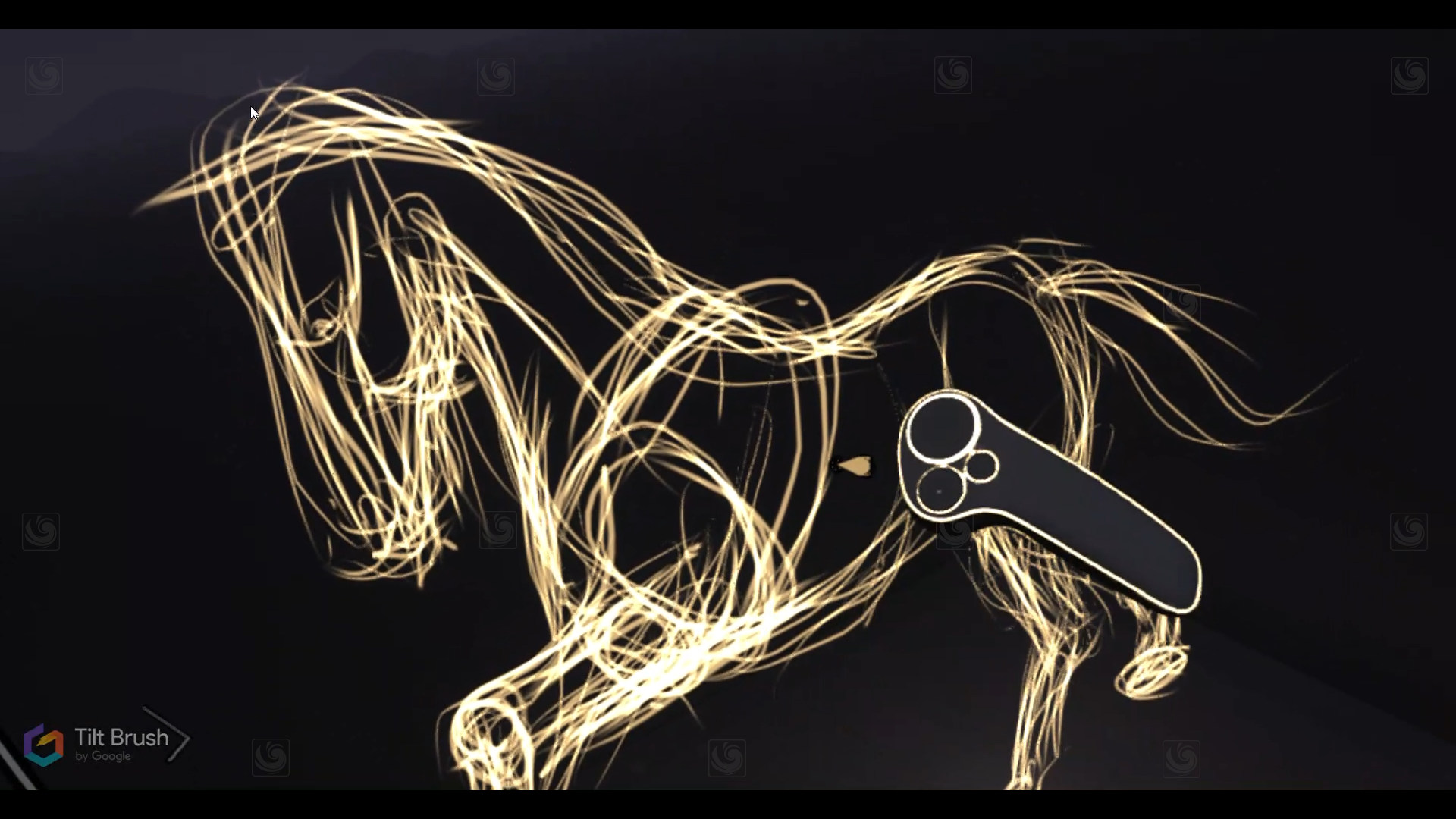
Thus, thanks to its real-time recognition of hand and body movements, this software can replicate virtually and in an immersive way, the natural actions that an artist performs when painting, with the important caveat that in this case the canvas where his work will be captured, is three-dimensional and is arranged all around him.
The virtual palette offers different brushes, textures and effects that facilitate creative freedom to paint and sculpt any motif.
The experience is exciting and satisfying, and although the interaction is completely intuitive, as with any tool of a certain sophistication, achieving good results requires skill and practice.